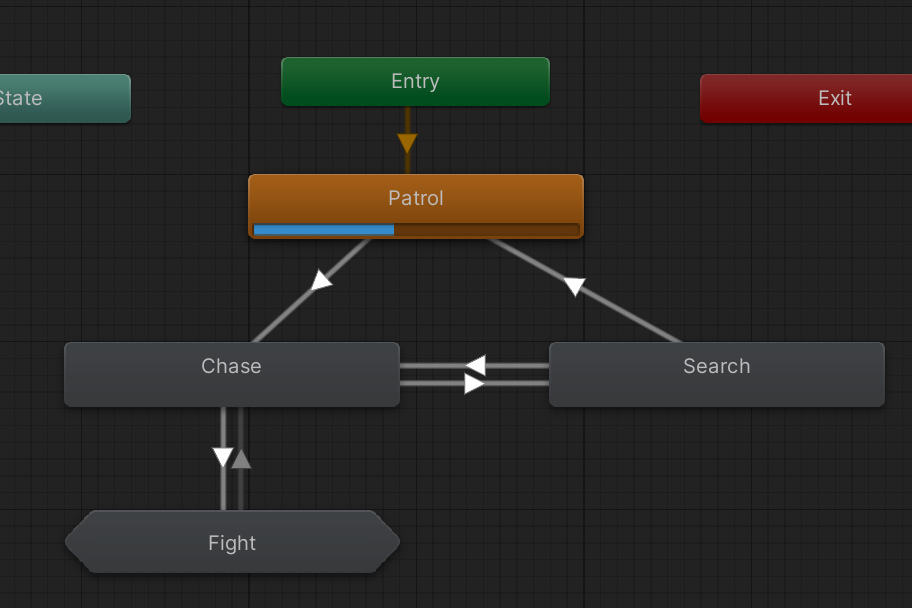19 KiB
Changelog
2.2
Added
-
Animator Graph debugging and visualisation tool: A new code-based tool has been added to UnityHFSM that allows you to generate an AnimatorController from a hierarchical state machine. This lets you explore a state hierarchy visually in the Unity editor, and at the same time, can be used to display a live preview at runtime.
Example usage:
void Start() { // Setup fsm here ... // Creates an AnimatorController that can be viewed in the Unity Editor. HfsmAnimatorGraph.CreateAnimatorFromStateMachine( fsm, outputFolderPath: "Assets/DebugAnimators", animatorName: "StateMachine.controller"); fsm.Init(); } void Update() { fsm.OnLogic(); // Previews the active state by updating an Animator component attached to // a game object. By clicking on this game object and opening the animator // controller, you can see which state the state machine is in at runtime. HfsmAnimatorGraph.PreviewStateMachineInAnimator(fsm, animator); } -
Advanced state machine inspection via code: The ability to inspect and analyse a hierarchical state machine from code has been greatly improved. This lays the foundation for dynamic tools that operate on state hierarchies, such as the new animator graph generator.
- Implemented a visitor pattern on the state types that allows you to interact with the different (generic) classes more easily. See the new
AcceptVisitor(...)method inStateBaseand theIStateVisitorinterface. - The new
StateMachineWalkerclass can be used to recursively traverse a state hierarchy. It supports the use of different generic type parameters for each layer out of the box. StateMachinePathis a new class used by the inspection-related code. It is a light-weight, hashable and equatable type that can be used to uniquely identify states in a hierarchy, avoiding possible naming collisions that can arise using a simpler string-based approach. It, too, supports different state ID types for each level.StateMachines provide new methods that let you extract the added states and transitions at runtime.GetStartStateNameGetAllStatesandGetAllStateNamesGetAllTransitions,GetAllTransitionsFromAny,GetAllTriggerTransitions,GetAllTriggerTransitionsFromAny
- The
StateMachineclass has two new properties:PendingStateandPendingStateNamethat allow you to get the target state of pending (delayed) transitions.
- Implemented a visitor pattern on the state types that allows you to interact with the different (generic) classes more easily. See the new
-
New callbacks in
DecoratedTransition: (see below for more information regarding the changes to the wrapper classes). The wrapper class allows you to add custom callbacks that are run when and after the transition occurs:fsm.AddTransition(new DecoratedTransition(someTransition, beforeOnTransition: t => Debug.Log("Called before onTransition of wrapped transition") ));
Improved and Changed
-
Improved the performance of UnityHFSM:
- The general performance of transitions has been improved.
- Transitions from states with exit time that can instantly exit are about 20% faster now.
- The overhead of having a transition that is delayed each frame has been reduced by up to 60%
-
The state and transition wrapper classes have been reworked:
- The classes have been renamed to reflect the underlying design pattern:
StateWrapper -> StateDecorator,WrappedState -> DecoratedState,TransitionWrapper -> TransitionDecorator,WrappedTransition -> DecoratedTransition - The actual "wrapper" classes which were previously nested inside the decorators, have been made independent classes in their own files. This makes them easier to use for "single-use" applications and improves their visibility within the codebase.
- The classes have been renamed to reflect the underlying design pattern:
-
The
IStateMachineinterface has been reworked and split into two interfaces:IStateTimingManager: This is essentially theIStateMachinefrom older versions. Its new name underlines its purpose more accurately.IStateMachine<T>: This interface extends theIStateTimingManagerinterface and makes it easier to access some information from StateMachines without needing to perform a cast. (E.g. access to the current state, pending state, method to get a state by name)
-
Better error messages: The built-in error messages have been improved thanks to the new introspection infrastructure: State machine exceptions now include information about where in the hierarchy the issue occurred. E.g.
StateMachineException: In state machine 'Root/Fight' Context: Running OnLogic Problem: The active state is null because the state machine has not been set up yet. Solution: Call fsm.SetStartState(...) and fsm.Init() or fsm.OnEnter() to initialize the state machine. -
Improved documentation: The XML documentation comments in the code (which show in the IDE when inspecting a method / class) has been improved regarding wording, coverage and formatting.
-
Refactor: Many state and transition fields have been made readonly (and partially also private) in order to make the codebase easier to maintain and to prevent bugs from accidental changes to fields that should have been constant. If you relied on them being mutable for dynamic behaviour, please simply remove the
readonlyproperty in your local copy of UnityHFSM.
Fixed
-
Fixed bug that
StateMachines insideParallelStatesdon't react to global triggers (#48). -
Fixed event-related bug in
ParallelStatesthat incorrectly called certain methods (e.g.TriggerandOnLogic) on sub-states after a previous state caused an exit / transition.
2.1
Added
-
Remember last state: This is a new parameter in the constructor of the
StateMachineclass that is interesting for nested state machines. When set to true, it makes the state machine return to its last active state when it enters, instead of its original start state. You can also use this feature in theHybridStateMachineclass. -
Run states in parallel: The new
ParallelStatesclass allows you to run multiple states in parallel. IfneedsExitTimeis set to true, it will wait until any one of the child states callsStateCanExitbefore it exits. This behaviour can be overridden by providing a customcanExitfunction.E.g.
var attackFsm = new StateMachine(); attackFsm.AddState("Idle"); attackFsm.AddState("Attack"); // ... fsm.AddState("A", new ParallelStates( new State(onLogic: s => MoveTowardsPlayer()), new State(onLogic: s => Animate()), attackFsm ));With a custom
canExitfunction:fsm.AddState("A", new ParallelStates( canExit: s => IsPlayerInRange(), needsExitTime: true, new State(onLogic: s => MoveTowardsPlayer()), new State(onLogic: s => Animate()) )); -
Active State Changed Event: The
StateMachineclass now has a new event that you can subscribe to that is triggered when its active state is changed:E.g.
fsm.StateChanged += state => print(state.name); fsm.AddState("A"); fsm.AddState("B"); fsm.AddTransition("A", "B"); fsm.Init(); // prints "A" fsm.OnLogic(); // prints "B"
Improved
-
Improved the performance of the
OnLogicand theTriggermethods of theStateMachineclass when states have multiple outgoing transitions. Depending on the number of transitions, when using string state names, this can make theOnLogicmethod up to 15% faster. -
The naming of the key / mouse transition classes has been improved by following the C# naming convention for events.
TransitionOnKey.Pressis nowTransitionOnKey.PressedTransitionOnKey.Releaseis nowTransitionOnKey.ReleasedTransitionOnMouse.Pressis nowTransitionOnMouse.PressedTransitionOnMouse.Releaseis nowTransitionOnMouse.Released
-
Improved documentation.
Fixed
-
Fix incorrect execution order (timing) bug concerning the
canExitfeature of theStateclass. -
Fix
Time.timeaccess exception bug that occurred during the deserialisation ofStateandState-derived classes shown in the inspector. -
Fix incorrect output of
GetActiveHierarchyPath()in theStateWrapper.WrappedStateclass.
2.0.1
Fixed
-
Fix samples not compiling.
-
Reintroduced the
timerproperty in theCoStateclass that was lost in the previous release.
2.0
Added
-
Ghost states: Ghost states are states that the state machine does not want to remain in and will try to exit as soon as possible. This means that the fsm can do multiple transitions in one
OnLogiccall. The "ghost state behaviour" is supported by all state types by setting theisGhostStatefield.E.g.
fsm.AddState("A", onEnter: s => print("A")); fsm.AddState("B", new State(onEnter: s => print("B"), isGhostState: true)); fsm.AddState("C", onEnter: s => print("C"); fsm.AddTransition("A", "B"); fsm.AddTransition("B", "C"); fsm.Init(); // Prints "A" fsm.OnLogic(); // Prints "B" and then "C" -
Exit transitions: Exit transitions finally provide an easy and powerful way to define the exit conditions for nested state machines, essentially levelling up the mechanics behind hierarchical state machines. Previously, the rule that determined when a nested state machine that
needsExitTimecan exit, was implicit, not versatile, and not in the control of the developer.var nested = new StateMachine(needsExitTime: true); nested.AddState("A"); nested.AddState("B"); // ... // The nested fsm can only exit when it is in the "B" state and // the variable x equals 0. move.AddExitTransition("B", t => x == 0);Exit transitions can also be defined for all states (
AddExitTransitionFromAny), as trigger transitions (AddExitTriggerTransition), or as both (AddExitTriggerTransitionFromAny). -
Transition callbacks: New feature that lets you define a function that is called when a transition succeeds. It is supported by all transition types (e.g. trigger transitions, transitions from any, exit transitions, ...).
fsm.AddTransition( new Transition("A", "B", onTransition: t => print("Transition")) );This feature is also supported when using the shortcut methods:
// Can be shortened using shortcut methods: fsm.AddTransition("A", "B", onTransition: t => print("Transition"));The print function will be called just before the transition. You can also define a callback that is called just after the transition:
fsm.AddTransition("A", "B", onTransition: t => print("Before"), afterTransition: t => print("After") ); -
Support for custom actions in
HybridStateMachine, just like in the normalStateclass:var hybrid = new HybridStateMachine(); hybrid.AddState("A", new State().AddAction("Action", () => print("A"))); hybrid.AddAction("Action", () => print("Hybrid")); hybrid.Init(); hybrid.OnAction("Action"); // Prints "Hybrid" and then "A" -
Option in
HybridStateMachineto run custom code before and after theOnEnter/OnLogic/ ... of its active sub state. Previously, you could only add a custom callback that was run after the respective methods of the sub state. When migrating to this version simply replace theonEnterparameter withafterOnEnterin the constructor. For examplevar hybrid = new HybridStateMachine( beforeOnEnter: fsm => print("Before OnEnter"), afterOnLogic: fsm => print("After OnLogic") // ... ) -
Feature for getting the active path in the state hierarchy: When debugging it is often useful to not only see what the active state of the root state machine is (using
ActiveStateName) but also which state is active in any nested state machine. This path of states can now be retrieved using the newGetActiveHierarchyPath()method:var fsm = new StateMachine(); var move = new StateMachine(); var jump = new StateMachine(); fsm.AddState("Move", move); move.AddState("Jump", jump); jump.AddState("Falling"); fsm.Init(); print(fsm.GetActiveHierarchyPath()); // Prints "/Move/Jump/Falling" -
Option in
CoStateto only run the coroutine once. E.g.var state = new CoState(mono, myCoroutine, loop: false); -
Option in
TransitionAfterDynamicto only evaluate the dynamic delay when thefromstate enters. This is useful, e.g. when the delay of a transition should be random. E.g.fsm.AddTransition(new TransitionAfterDynamic( "A", "B", t => Random.Range(2, 10), onlyEvaluateDelayOnEnter: true ));
Improved
-
canExitfeature inStateandCoState: The customcanExitfunction that determines when the state is ready to exit to allow for another transition is now called on every frame when a transition is pending and not onlyOnExitRequest. This is more intuitive and can therefore prevent some unexpected behaviour from emerging. -
The constructor of the
CoStateclass now also allows you to pass in an IEnumerator function, that does not take theCoStateas a parameter, as the coroutine -
More documentation for classes / parameters / ... directly visible in the IDE
-
Internal refactors making the code easier to understand and read
Changed
- Important: The namespace of UnityHFSM has changed from
FSMtoUnityHFSM. This means that you have to useusing UnityHFSMnow. - The parameters
onEnter,onLogic, ... in the constructor of theHybridStateMachineclass are now equivalent to the new parametersafterOnEnter,afterOnLogic, ... - The
onLogicparameter in the constructor of theCoStateclass is now calledcoroutine, is the second parameter, and no longer optional.
Fixed
- Multiple bugs relating to delayed transitions (pending transitions system)
1.9
Added
-
Action system to allow for adding and calling custom functions apart from
OnLogic.E.g.
var state = new State() .AddAction("OnGameOver", () => print("Good game")) .AddAction<Collision2D>("OnCollision", collision => print(collision)); fsm.AddState("State", state); fsm.Init(); fsm.OnAction("OnGameOver"); // prints "Good game" fsm.OnAction<Collision2D>("OnCollision", new Collision2D()); -
Two way transitions: New feature that lets the state machine transition from a source to a target state when a condition is true, and from the target to the source state when the condition is false:
fsm.AddTwoWayTransition("Idle", "Shoot", t => isInRange); // Same as fsm.AddTransition("Idle", "Shoot", t => isInRange); fsm.AddTransition("Shoot", "Idle", t => ! isInRange);fsm.AddTwoWayTransition(transition); fsm.AddTwoWayTriggerTransition(transition); -
TransitionOnMouseclasses for readable transitions that should occur when a certain mouse button has been pressed / released / ... It is analogous toTransitionOnKey.E.g.:
fsm.AddTransition(new TransitionOnMouse.Down("Idle", "Shoot", 0));
Improved
- Improved performance in many cases for value types as the state names (e.g.
State<int>) by preventing boxing and minimising GC allocations
Changed
-
The
RequestExit()method of the StateBase class has been renamed toOnExitRequest()for more clarity. -
The "shortcut methods" of the state machine have been moved to a dedicated class as extension methods. This does not change the API or usage in any way, but makes the internal code cleaner. -> This change reduces the coupling between the base StateMachine class and the State / Transition classes. Instead, the StateMachine only depends on the StateBase and TransitionBase classes. This especially shows that the extension methods are optional and not necessary in a fundamental way.
-
To allow for better testing and more customisation, references to the Timer class have been replaced with the ITimer interface. This allows you to write a custom timer for your use case and allows for time-based transitions to be tested more easily.
// Previously if (timer > 2) { } // Now if (timer.Elapsed > 2) { } -
As a consequence of the way the action system was implemented, generic datatype of the input parameter of
onEnter/onLogic/onExitforStateandCoStatehas changed. The classStatenow requires two generic type parameters: One for the type of its ID and one for the type of the IDs of the actions.Previously:
void FollowPlayer(State<string> state) { // ... } fsm.AddState("FollowPlayer", onLogic: FollowPlayer);Now:
void FollowPlayer(State<string, string> state) { // ... } fsm.AddState("FollowPlayer", onLogic: FollowPlayer); -
(Internal change) Restructured the
srcfolder to make it cleaner
Fixed
- Fix ArgumentNullException when using the
AddTransitionFromAnyshortcut method
1.8 - Generics
Version 1.8 of UnityHFSM adds support for generics. Now the datatype of state identifiers / names and the type of event names can be easily changed. Thanks to the new "shortcut methods", state machines can be written with less boilerplate than ever and certain cases, such as empty states, can be optimised automatically for you.
Added
-
Support for generics for the state identifiers and event names
-
"Shortcut methods" for reduced boilerplate and automatic optimisation
fsm.AddState("FollowPlayer", new State( onLogic: s => MoveTowardsPlayer() )); // Now fsm.AddState("FollowPlayer", onLogic: s => MoveTowardsPlayer());fsm.AddState("ExtractIntel", new State()); // Now fsm.AddState("ExtractIntel");fsm.AddTransition(new Transition("A", "B")); // Now fsm.AddTransition("A", "B"); -
Support for installing the package via Unity's Package Manager UPM
-
Project samples
Changed
-
The datatype of the input parameter of
onEnter/onLogic/onExitforStatehas changed. This is due to the inheritance hierarchy and the way generic support was added to the codebase while still trying to retain the ease of use of the string versions.Previously:
void FollowPlayer(State state) { // ... } fsm.AddState("FollowPlayer", new State(onLogic: FollowPlayer));Now:
void FollowPlayer(State<string> state) { // ... } fsm.AddState("FollowPlayer", new State(onLogic: FollowPlayer)); -
States and transitions no longer carry a reference to the MonoBehaviour by default.
-
Now the constructor of
StateMachinedoes not require mono anymore =>new StateMachine()instead ofnew StateMachine(this) -
The reference to mono has to be passed into the
CoStateconstructor =>new CoState(this, ...)
-
Fixed
-
Fix
KeyNotFoundExceptionbeing thrown when an event is activated while no active trigger transition use this event -
Fix incorrect order of events on state changes, which called the
OnEntermethod before the new active transitions / trigger transitions had been loaded